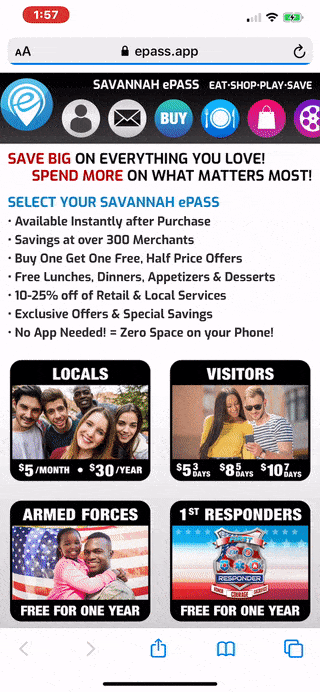DEMONSTRATIONS
How To Launch Your ePASS
- TAP the Account Icon to the right of our logo
- Sign in with your Email Address & Password
- Your ePASS will Launch Instantly
- Show it to your Merchant
- TAP “Redeem” – You are Good to Go!
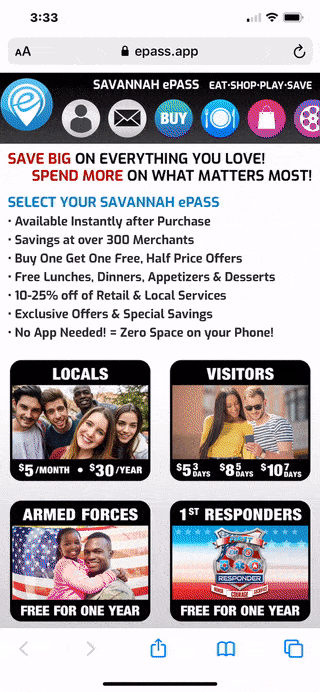
How To Access Your Car Wash Pass
- TAP the Account Icon to the right of our logo
- TAP Account Link at the Bottom of your ePASS
- TAP on the Blue link to complete the form and Instantly receive your Car Wash Pass!
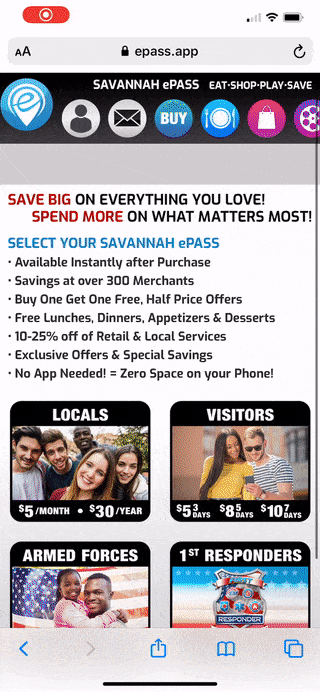
How To Add Our Icon To Your iPhone Home Screen
- In Safari, TAP bottom Blue Square with Arrow
- TAP “Add To Home Screen”
- TAP “Add” in the top left hand corner of your screen
- You’re Done! Our Icon has been added to your Home Screen!
- Tap it to Re-Launch our Mobile Website (PWA) for a “Full Screen” App Like Experience!